Loading... # ASUS华硕刷梅林 AC86U路由器刷梅林固件/官改固件与安装MerlinClash插件保姆喂饭教程 ---------- <iframe width="660" height="415" src="https://www.youtube.com/embed/w5UPoVnG120" frameborder="0" allow="accelerometer; autoplay; clipboard-write; encrypted-media; gyroscope; picture-in-picture" allowfullscreen></iframe> <!--more--> ---------- ---------- <button class=" btn m-b-xs btn-danger btn-addon" onclick=""><i class="glyphicon glyphicon-tags"></i>**本文所有链接如下:**</button> - **华硕AX86U/AX86U_Pro型号固件本地下载:** https://share.feijipan.com/s/uWExP7s0 - **华硕AX86U/AX86U_Pro型号固件本地备用下载:** https://wwtr.lanzouw.com/b00rnnnhoj - **华硕AC86U型号固件:** [https://bit.ly/3Y3Tnje][1] - **华硕AC86U型号固件备用下载:** https://share.feijipan.com/s/n3ExWDSi - **MerlinClash插件下载:**[https://bit.ly/3Y2lWO5][2] - **MerlinClash插件备用下载:**[https://bit.ly/4flRV2X][3] - **KoolCenter固件下载地址:**[https://fw.koolcenter.com][6] <button class=" btn m-b-xs btn-danger btn-addon" onclick=""><i class="glyphicon glyphicon-send"></i>**机场推荐链接如下:**</button> - **翻儿Cloud机场推荐:**[https://bit.ly/4eEDgjp][4] - **推荐机场迷路链接:**[https://bit.ly/3Aa4QFU][5] ---------- <div class="tip inlineBlock success"> **本文介绍(华硕RT-AC86U为例)刷梅林改版固件、离线安装MerlinClash插件、导入机场订阅链接等手把手教学操作,建议新手用户仔细阅览。** </div> 华硕路由器 & 网件NETGEAR能刷华硕官改固件/梅林改版固件的全部路由器型号列表: <button class=" btn m-b-xs btn-dark " onclick="">支持的路由器型号:</button> <img src="https://cdn.jsdelivr.net/gh/ifanrBook/docs@main/blog-img/koolcenter%E5%9B%BA%E4%BB%B6%E8%B7%AF%E7%94%B1%E5%88%97%E8%A1%A8.gif" alt="路由型号列表" width="700" height="400" style=""> ---------- <!--more--> ---------- # 设置本地网络 - **接通国内网络环境** 1. RT-AC86U路由器WAN口与光猫连接,LAN口与电脑连接 WIFI列表找到ASUS(默认WIFI名字),打开谷歌浏览器或火狐浏览器输入192.168.50.1 或 router.asus.com 跳过设置向导 – 创建新的网络 <img src="https://ifanr.org/file/780081491ac00715c18e5.png" alt="创建新网络" width="700" height="400" style=""> <!--more--> ---------- 2. 设置路由器的无线网络名称与密码 – 应用本页面设置 <img src="https://ifanr.org/file/5268a0009b84bb8728779.png" alt="应用本页面设置" width="700" height="400" style=""> ---------- <!--more--> 3. 设置路由器后台登陆名称与密码(后续管理路由器都需要的账户密码,谨慎保管。)- 下一步 <img src="https://ifanr.org/file/fa3082d953db9651f0740.png" alt="设置密码" width="700" height="400" style=""> <div class="tip inlineBlock info"> **不出意外的话,你已经设置好了本地网络环境。测试能打开[baidu.com][7]表示已经接通国内网络了。** </div> ---------- <!--more--> ---------- # 刷梅林固件/改版固件 - <button class=" btn m-b-xs btn-success btn-addon" onclick="window.open('https://fw.koolcenter.com','_blank')"><i class="glyphicon glyphicon-save"></i>**KoolCenter固件下载地址**</button> - <button class=" btn m-b-xs btn-success btn-addon" onclick="window.open('https://www.miaofile.com/s/ByaXuo','_blank')"><i class="glyphicon glyphicon-save"></i>**华硕 AC86U官改固件 本地下载**</button> <div class="tip inlineBlock success"> **了解更多信息请访问koolcenter:[https://www.koolcenter.com/posts/36][8]** </div> 1. 点击左边的『**系统管理**』,选择『**固件升级**』- 点击上传 <img src="https://ifanr.org/file/013497f2f6aba6b169242.png" alt="刷梅林改版固件" width="700" height="400" style=""> <!--more--> ---------- 2. 选择已下载好的梅林改版固件或官方改版固件文件(.w结尾的文件)打开并上传。当进度条跑满100%路由会自行重启。 <img src="https://ifanr.org/file/265cbb07e45a8d114184f.png" alt="上传固件" width="700" height="400" style=""> <!--more--> ---------- - **成功上传固件后,路由器会自动重启,此时刷机完成;** - **刷机完成后对路由器进行一次双清,并全部手动配置路由器**; - 双清完成后进入路由器web后台,在【**系统管理** 】–【 **系统设置**】内勾选:**Format JFFS partition at next boot** **和 Enable JFFS custom scripts and configs** 然后点击 应用本页面设置,成功后点击顶部重启按钮重启路由器; - **左下角出现『软件中心』,梅林改版固件刷成功了!** 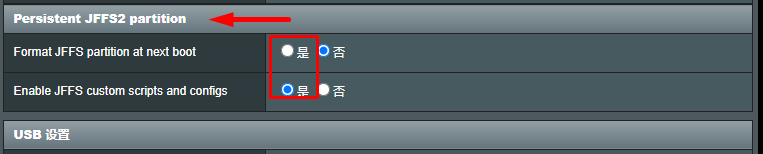 **显示 Powered by Asuswrt-Merlin 表示是梅林改版固件,386.9是固件版本型号。** <img src="https://ifanr.org/file/b8582c4a32a481cbb4132.png" alt="官改固件" width="700" height="300" style=""> <!--more--> ---------- <!--more--> ---------- # 安装 MerlinClash 插件 - **Merlin Clash 是一款运行在 KoolCenter 软件中心上的 Clash GUI 插件,基于硬件限制,并非所有架构的路由器都能正常运行插件,请回看文章开头部分的 GIF图片中是否有自己的路由型号。** - <button class=" btn m-b-xs btn-info btn-addon" onclick="window.open('https://www.miaofile.com/s/Obw5iy','_blank')"><i class="glyphicon glyphicon-save"></i>**MerlinClash插件本地下载**</button> - <button class=" btn m-b-xs btn-success btn-addon" onclick="window.open('https://mcreadme.gitbook.io/mc','_blank')"><i class="glyphicon glyphicon-search"></i>**访问MC插件社区了解更多讯息**</button> ---------- <!--more--> ---------- 1. 左边菜单栏至最底部点击『**软件中心**』进来,软件中心版本,『**进入设置**』,如果发现当前版本与在线版本型号不同,一定要点击『更新』保持当前版本与在线版本一致! <img src="https://ifanr.org/file/13de6d5813807bfc2f4a3.png" alt="检查软件中心版本" width="700" height="300" style=""> <img src="https://ifanr.org/file/3250069e2d6808e822fd1.png" alt="MC插件" width="800" height="550" style=""> ---------- <!--more--> ---------- 2. 点击 『**手动安装**』,选择已下载好的 MerlinClash插件 文件(tar.gz结尾的文件 不要解压了。) <img src="https://ifanr.org/file/9c79289ad89866af473f5.png" alt="手动安装" width="790" height="550" style=""> <img src="https://ifanr.org/file/2a83e6ec38d6a235a9ed9.png" alt="选择并安装" width="790" height="550" style=""> ---------- <!--more--> ---------- <div class="tip inlineBlock error"> MerlinClash插件 与 科学上网插件 只能开其中一个,使用MerlinClash插件的时候请关闭科学上网插件。 </div> <img src="https://ifanr.org/file/d8542a9908fd578e829e7.png" alt="MC插件" width="700" height="300" style=""> <!--more--> ---------- <!--more--> # **导入机场Clash订阅链接** <button class=" btn m-b-xs btn-danger btn-addon" onclick="window.open('https://zifanr.net/auth/register?code=freedom','_blank')"><i class="glyphicon glyphicon-send"></i>**访问推荐机场官网注册**</button> <button class=" btn m-b-xs btn-danger btn-addon" onclick="window.open('https://ifanrvpn.github.io/','_blank')"><i class="glyphicon glyphicon-map-marker"></i>**访问推荐 机 场 导航页**</button> ---------- **1. 使用浏览器登录进入 **[翻儿Cloud官网][9]** 登录,「首页」右下角便捷导入「手动复制ClashX订阅」, 如果您忘记了翻儿Cloud官网地址可前往地址发布页 [点击前往][10] 找到最新的官网地址。** <img src="https://ifanr.org/file/7ce4f6dc2ef5507f4bd8c.png" alt="复制机场Clash订阅链接" width="1100" height="550" style=""> <!--more--> ---------- ---------- 2. 从路由器的软件中心进入Merlin Clash插件页面,切换到『配置文件』选项页,不要使用订阅助手和在线转换功能,直接使用下方的Clash-Yaml配置下载功能。 <img src="https://ifanr.org/file/bb1547f1eeee5b7674c08.png" alt="粘贴Clash订阅链接地址" width="600" height="700" style=""> <div class="tip inlineBlock success"> 文本框粘贴上一步复制的ClashX订阅地址,重命名处填入配置文件名称(例如 ifanrCloud),然后点击右方Clash订阅按钮即可开始订阅。 </div> ---------- ---------- 3. 初次订阅的耗时时间可能比较长,请观察实时日志显示配置文件订阅成功!!! 订阅完成。 <img src="https://ifanr.org/file/1f8e66808dabaf85aa05b.png" alt="订阅完成" width="700" height="500" style=""> ---------- <!--more--> ---------- # 开启MerlinClash开关 **1. 切换回到『**首页功能**』选项页,配置文件选择,选择上一步生成的配置文件 ifanrCLoud。 DNS方案,选择Fake-ip模式。开启定时重启功能** <img src="https://ifanr.org/file/746e159c41a25db610a2c.png" width="550" height="700" /> <img src="https://ifanr.org/file/19a66eeee31cfda6a4be4.png" alt="启动merlinckash插件" width="550" height="500" style=""> **2.连通性检查板块显示百度搜索、GitHub、YouTube都连接正常。表示已成功开启MerlinClash插件科学上网** 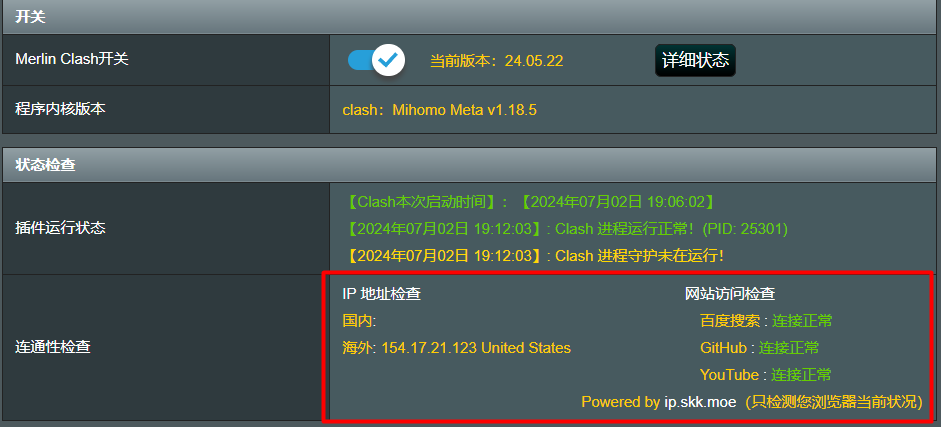 <div class="tip inlineBlock success"> **不出意外的话,你已经配置好了Merlinclash插件网络环境。测试能打开[google.com][11]表示已经接通网络了。** </div> **3. 成功启动插件后可以通过Clash管理面板进行管理。 根据自己的使用习惯,可以选择RAZORD-Clash面板或YACD-Clash面板,两者都可以完成代理模式切换和节点选择等基本操作,与所有其他Clash内核的客户端相通。** 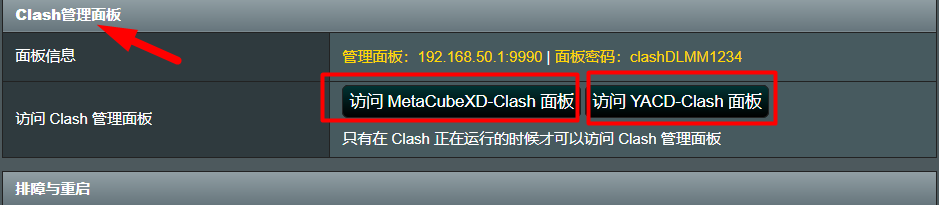 <img src="https://ifanr.org/file/40c08ac788dd1bca9b68a.png" alt="RAZORD-Clash面板" width="850" height="600" style=""> <img src="https://ifanr.org/file/f6713f3c470a8ec14d760.png" alt="YACD-Clash面板" width="850" height="600" style=""> ---------- ---------- # 更新订阅 - **设置定时更新订阅 / 手动更新配置。** 1. 切回『**配置文件**』页面 开启定时订阅,可设定每隔/每天/每周/每月,定时更新订阅; 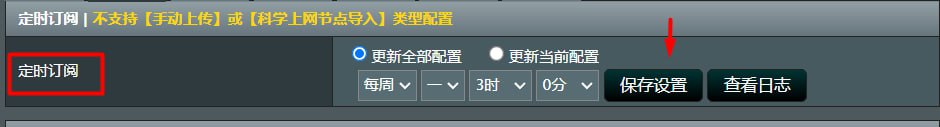 <!--more--> 2. 下载|删除|更新配置文件: 选中命名的配置文件,按对应功能按钮即可。当前使用的配置文件,不允许删除;  3.其他功能设置 开启sniffer域名嗅探:强烈建议Netfilx TV用户开启!!!  <!--more--> <div class="tip inlineBlock warning"> **了解更多MerlinClash插件信息访问社区文档:[https://mcreadme.gitbook.io/mc][12]** </div> ---------- ---------- [1]: https://www.miaofile.com/s/ByaXuo [2]: https://www.miaofile.com/s/Obw5iy [3]: https://bit.ly/4flRV2X [4]: https://zifanr.net/auth/register?code=freedom [5]: https://ifanrvpn.github.io/ [6]: https://fw.koolcenter.com [7]: https://www.baidu.com [8]: https://www.koolcenter.com/posts/36 [9]: https://zifanr.net/auth/register?code=freedom [10]: https://ifanrvpn.github.io/ [11]: https://www.google.com [12]: https://mcreadme.gitbook.io/mc Last modification:February 25, 2025 © Allow specification reprint Like 10 If you think my article is useful to you, please feel free to appreciate
One comment
谢谢分享啊